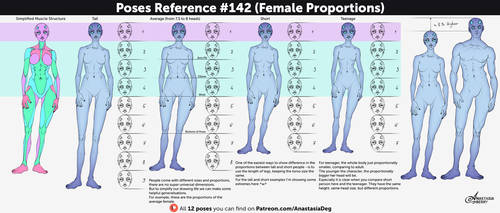ShopDreamUp AI ArtDreamUp
Deviation Actions
Suggested Deviants
Suggested Collections
You Might Like…
Featured in Groups
Description
(As a way of saying thank you to the DA community, why not contribute something, something I can give?
A tutorial on perspective, perhaps?
Perspective was something that gave me plenty of trouble for years. Unable to take any courses, I had to struggle through (this was back in the 1980s, when the Internet- in any real modern sense- did not exist). Art books often assumed you knew something already, so they were helpful only to a point.
So, here, I'm going to post one- one from the point of someone who knows what it's like to start out, but, not being a professional, cannot teach like a professional...
In other words, an "ordinary person" approach.)
-Initial comment.
Part 2!
Now that the very basics of perspective have been covered, let's do something with it- why not the classic "checkered floor," which was my first (mostly) successful effort back in that distant world of 1986?
Here we go, this time (I hope!) better prepared...
Step 1: First, draw a dot. This is your vanishing point.
Somewhere below the vanishing point, draw a horizontal line.
Drop a line straight down from the vanishing point to the horizontal line. Where they meet is Point C; in this case, that center line is 7 cm.
From Point C, on both sides, draw dots. Make sure that they are the same distance apart (I put them 3 cm apart).
Now, connect each of those points to the vanishing point.
Finally, draw a horizontal line through the vanishing point; this is the "Horizon." How far to each side? Exactly as far as Point C is from the vanishing point. This is very important!
(Note: "The Horizon" is usually the level of your view, and it assumes that you are looking straight ahead. If you draw a block and it is below the horizon then you will be able to see the top of the block; if it is above the horizon then you will see the underside of the block; if the top of the block is exactly as high as the horizon then it will be perfectly level with your vision.)
For Step 2, from one of the lower corners, draw a diagonal line to one of the ends of the top horizontal lines, as shown in the illustration. From Point C, do the same thing to the same point as before.
See where the long diagonal line from the lower corner goes through the other lines? Those points will be where you draw the new horizontal lines!
Notice how the angled line from Point C gives you the same horizontal line? And how it happens to be 45 degrees, as if drawn from the corner of a square? Drop a line down from Point A, and you'll get a square!
Step 3: Draw the new horizontal lines based on that long diagonal line. To go beyond that, draw another angled line from the center line, as shown; where it goes through the lines are where the horizontal lines go.
Just as shown. You have a checkered floor!
By the way, did you notice how the second angled line from the center line is not 45 degrees, but rather 36 degrees? This is because that line must end in the same point as before, in this case Point A. This is really important to remember!
For other floors, you could use Point B, and the opposite lower corner, if you'd like...or both. Or use lines from the center lines...or a combination. But they should all give the same horizontal lines.
(Note: Since the horizontal lines are the same distance apart with this method, you could apply this part to drawing a corridor with its sections each the same size, if you wish. Since this advancement did not occur in a neat orderly fashion, I drew those corridors elsewhere in the 1 VP section before figuring out this part.)
On to...Step 4!
Next page:
[link]
A tutorial on perspective, perhaps?
Perspective was something that gave me plenty of trouble for years. Unable to take any courses, I had to struggle through (this was back in the 1980s, when the Internet- in any real modern sense- did not exist). Art books often assumed you knew something already, so they were helpful only to a point.
So, here, I'm going to post one- one from the point of someone who knows what it's like to start out, but, not being a professional, cannot teach like a professional...
In other words, an "ordinary person" approach.)
-Initial comment.
Part 2!
Now that the very basics of perspective have been covered, let's do something with it- why not the classic "checkered floor," which was my first (mostly) successful effort back in that distant world of 1986?
Here we go, this time (I hope!) better prepared...
Step 1: First, draw a dot. This is your vanishing point.
Somewhere below the vanishing point, draw a horizontal line.
Drop a line straight down from the vanishing point to the horizontal line. Where they meet is Point C; in this case, that center line is 7 cm.
From Point C, on both sides, draw dots. Make sure that they are the same distance apart (I put them 3 cm apart).
Now, connect each of those points to the vanishing point.
Finally, draw a horizontal line through the vanishing point; this is the "Horizon." How far to each side? Exactly as far as Point C is from the vanishing point. This is very important!
(Note: "The Horizon" is usually the level of your view, and it assumes that you are looking straight ahead. If you draw a block and it is below the horizon then you will be able to see the top of the block; if it is above the horizon then you will see the underside of the block; if the top of the block is exactly as high as the horizon then it will be perfectly level with your vision.)
For Step 2, from one of the lower corners, draw a diagonal line to one of the ends of the top horizontal lines, as shown in the illustration. From Point C, do the same thing to the same point as before.
See where the long diagonal line from the lower corner goes through the other lines? Those points will be where you draw the new horizontal lines!
Notice how the angled line from Point C gives you the same horizontal line? And how it happens to be 45 degrees, as if drawn from the corner of a square? Drop a line down from Point A, and you'll get a square!
Step 3: Draw the new horizontal lines based on that long diagonal line. To go beyond that, draw another angled line from the center line, as shown; where it goes through the lines are where the horizontal lines go.
Just as shown. You have a checkered floor!
By the way, did you notice how the second angled line from the center line is not 45 degrees, but rather 36 degrees? This is because that line must end in the same point as before, in this case Point A. This is really important to remember!
For other floors, you could use Point B, and the opposite lower corner, if you'd like...or both. Or use lines from the center lines...or a combination. But they should all give the same horizontal lines.
(Note: Since the horizontal lines are the same distance apart with this method, you could apply this part to drawing a corridor with its sections each the same size, if you wish. Since this advancement did not occur in a neat orderly fashion, I drew those corridors elsewhere in the 1 VP section before figuring out this part.)
On to...Step 4!
Next page:
[link]
Image size
1632x2144px 225.73 KB
© 2010 - 2024 GriswaldTerrastone
Comments17